How to Get Your Test-Takers Into Your TAO Instance
Each test-taker needs to be registered in TAO before he or she can sit a test. There are two ways of registering test-takers in TAO: you can either add test-takers directly in TAO, or you can import test-takers (or lists of test-takers) from elsewhere.
For both methods you will need to go to the Test-takers tab in your TAO instance. The buttons in the left panel in the image below shows the options this tab gives you.
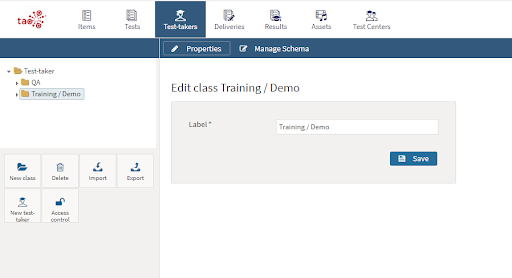
To add a new test-taker directly, click on the New test-taker button in the button bank below the library. To import test-takers from lists which you have created elsewhere, click on the Import button. Note that these lists must be contained in either an RDF or a CSV file.
Before starting to register, or import, your test-takers, it’s a good idea to have a structure in place in TAO so that you know where you want to store their profiles. Chapter 4 gives information on how to organize your test-takers in TAO.
More information about this process can be found in the section on Test-takers in the User Guide.