Randomization at the Item Level
Some interactions offer a configuration setting that allows for shuffling the possible answers. This means that for each student the choices will appear in random order. In an earlier course, we already explained how to configure this: essentially, you need to tick the box next to Shuffle Choices in the Interaction Properties.
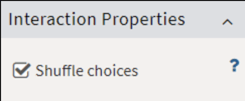
TAO supports shuffling in the following interactions:
- Choice Interaction
- Order Interaction
- Associate Interaction
- Match Interaction
- Gap Match Interaction
- Inline Choice Interaction