How Do I Use Guest Access?
Guest Access can be used as a means of taking or trailing a test.
To log in as a TAO guest, click on Guest Access in the middle of the start screen on the TAO platform.
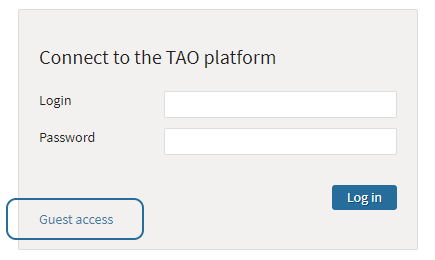
This will take you to the Deliveries area of TAO, where you will find a list of all assembled tests which are available in your TAO environment.
You can scroll through the list of tests available. Click on the test you wish to take.
The results of a guest-launched test can be accessed in the same way as they would be for a registered Test-taker. See How do I view test results for information on retrieving results. A temporary user ID is generated for tests taken via guest access, identifiable by the time the test was started.
Important note: Never create a delivery with Guest Access that contains confidential material! You need to be aware that anybody in the possession of the URL for the TAO login page can see it.