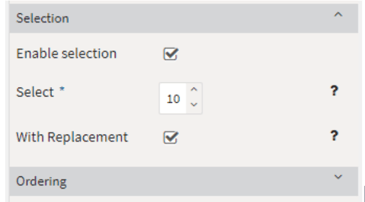Randomization at Test Level
Randomizing the order of items
First, you need to create a test and add all the questions. Next, you enter the configuration of the section by clicking on the cogwheels. Select Ordering and tick the box next to Shuffle. This will cause the items in this section to appear in random order.
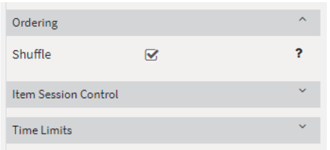
Using a random subset of questions
Open the panel Selection right above Ordering and tick the box next to Enable Selection. In the field next to Select, enter your subset's size, for instance, 10. You should also tick the box With replacement to avoid it being selected twice.